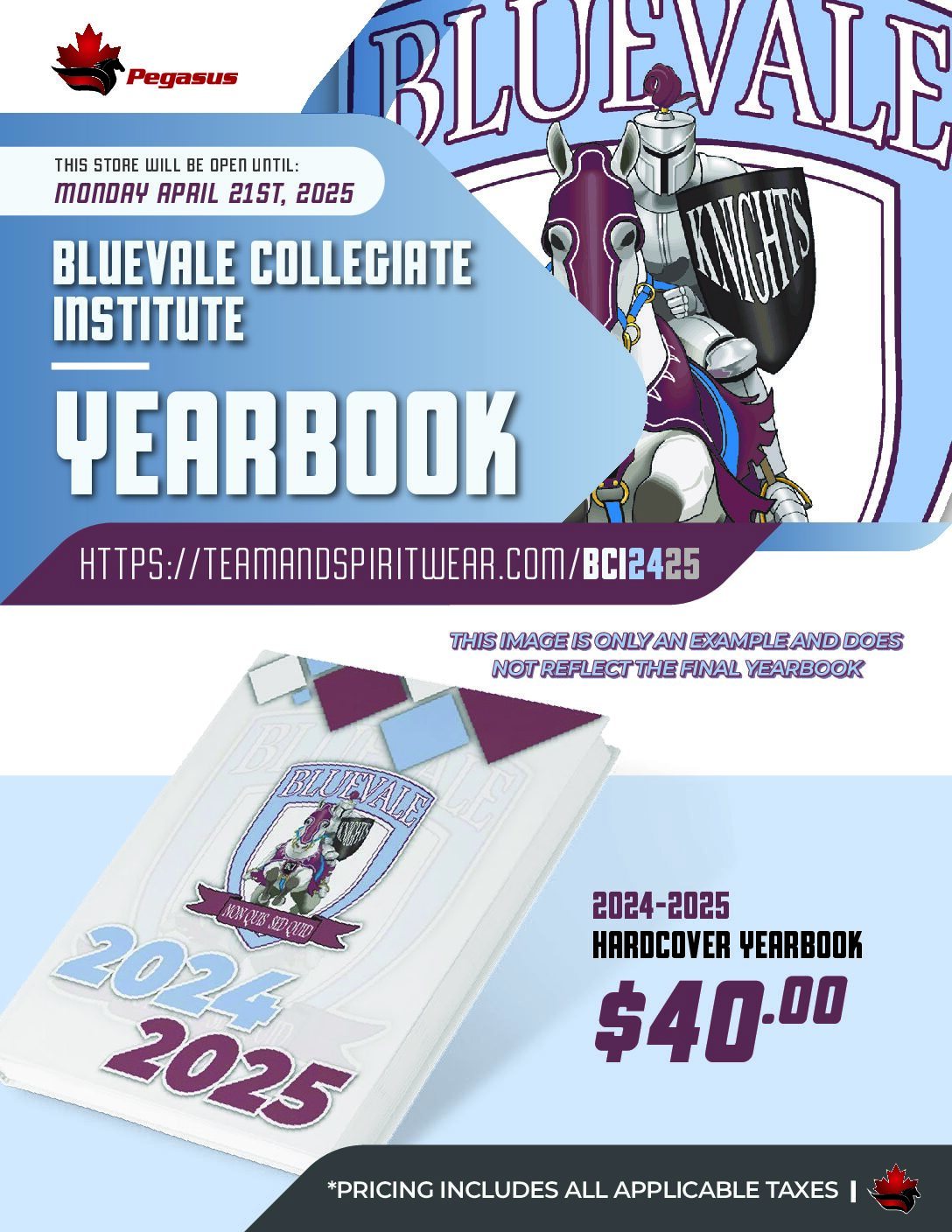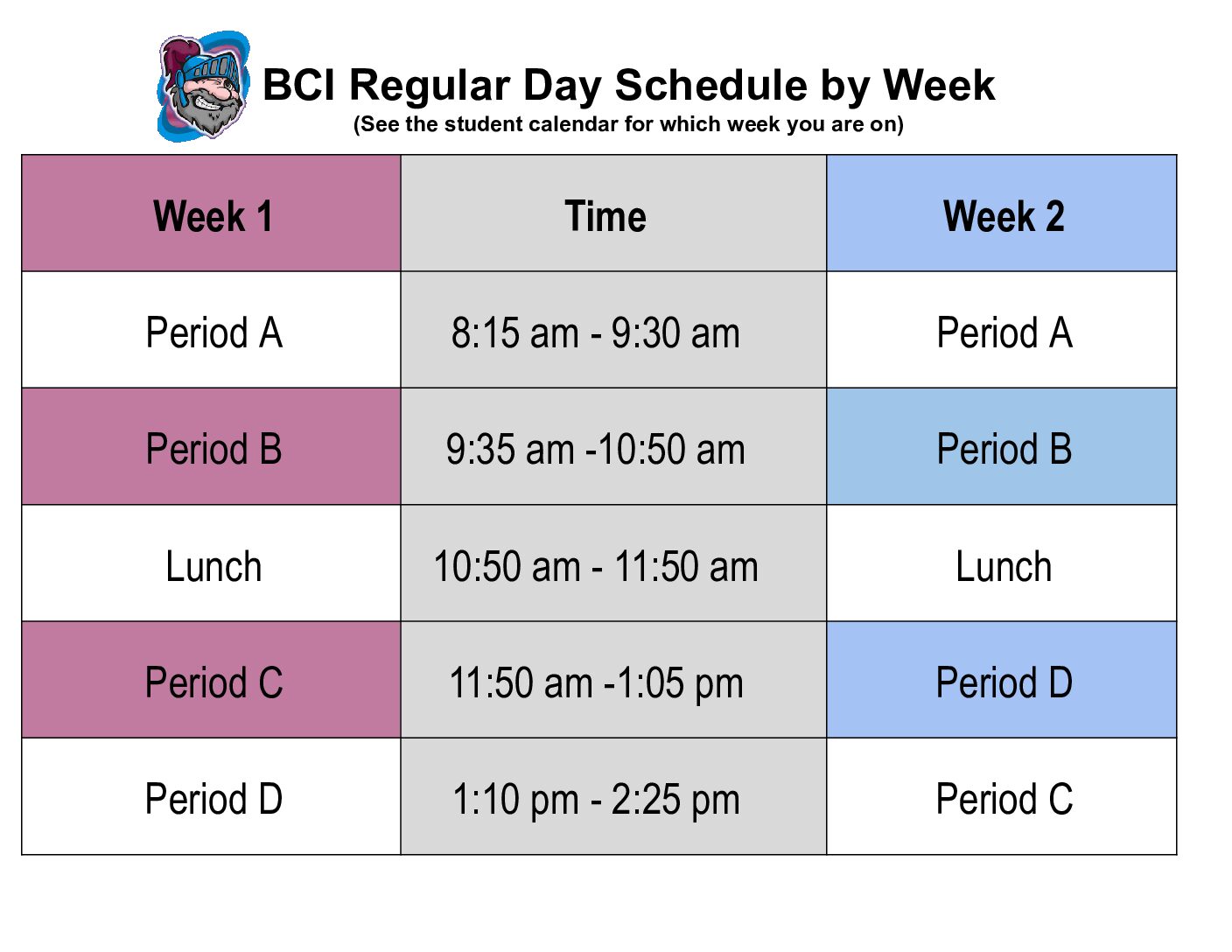January 27th, 2015
Bluevale is taking part in a pilot project that allows parents/guardians to add their email address into our student information system via a web link.
If you would like to add your email to our student database, please click the following link:
https://secure.wrdsb.ca/subscribe/
FAQs:
Do I need to do this for each child?
Yes, add them all individually, verify and then proceed.
Do I have to be listed as a contact with the school to add my email address?
If you’re choosing the Parent/Guardian subscription, you MUST be listed on the Data Verification Form as a contact. This information is housed in our school information system and used to associate you with a child and to add the email to our system.
How do I know my information is in the database?
If you have followed all of the steps to add your email to the database including confirmation of the email and verification for each child, the email information would be added to the database. If you attempt to add the information again using the online form, an error message will display indicating that you are already subscribed (see message below).
If you are not receiving anticipated emails from the school, please contact the school office to verify that your email address is in the system. They cannot change your email address, nor add it, only verify that it’s there as Subscribed.
Why do I need to use the form instead of just writing it down?
In order to comply with CASL, you need to add your own email to our database and verify that you would like to provide it to the WRDSB.
What is the process for my teachers to communicate with me about my child?
Teachers can get your email address from the Main Office of their school, and communicate with you directly about your child.
If you have multiple children in the same school but different grades/classes, will you only receive the school information once?
If the information is coming from the school to all students, then possibly at this time, if the email is not sent through Campaign Monitor, or if the names are added as BCC without checking for duplication.
How do I unsubscribe?
In the footer of every email from the WRDSB is information on how to unsubscribe from that service.
As there are multiple services, you’ll need to unsubscribe from each to be unsubscribed from all communications from the WRDSB to unsubscribe entirely.
You can read more about how to unsubscribe on our Update and Unsubscribe Processes page.
How do I update my information?
At the present time, the only way to update an email address is to unsubscribe and resubscribe – service by service. In the footer of most emails from the WRDSB there will be a link to unsubscribe. This will unsubscribe you from the service that sent the email. Once unsubscribed, you are ready to add the new email address to any of the services that require the update.
You can read more about how to update on our Update and Unsubscribe Processes page.
A more streamlined method of updating is in development. Release is anticipated in the first quarter of the new year.